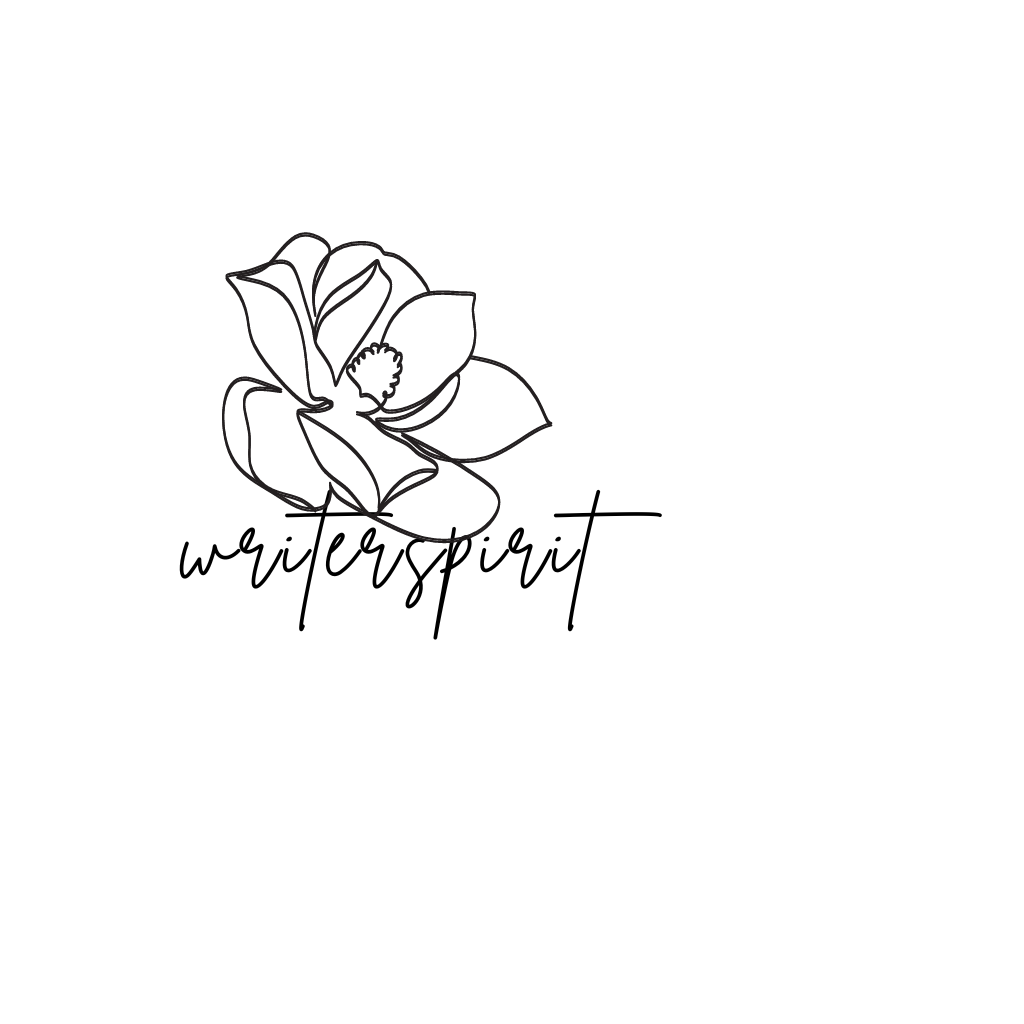Introduction
WordPress is a powerful tool for creating blogs and commercial websites. However, plugins are crucial if you want to optimize your site’s functionality, security, and audience. There is a plugin to suit your goals, whether you want to increase social media interaction, improve SEO, safeguard your website with trustworthy backups, or optimize for speed. This is your go-to resource for the top plugins in every category.
Top WordPress SEO Plugins
Yoast SEO1

Yoast SEO2 is the most popular SEO plugin for WordPress, offering features like on-page optimization, XML sitemaps, and readability analysis. Its user-friendly interface makes it a favorite among beginners and pros.
Why Choose Yoast SEO?
- Focus Keywords: Allows you to set a focus keyword and ensures your content is optimized around it.
- Meta Tags Simplified: Easily edit meta titles and descriptions for better search appearance
- XML Sitemaps: Automatically generates sitemaps to help search engines crawl your website efficiently.
- Readability Checker: Suggests improvements for making your content reader-friendly.
- Schema Integration: Adds structured data for rich snippets, enhancing search visibility.
- Social Media Integration: Lets you preview and customize how your posts appear on Facebook and Twitter.
- Content Analysis: Provides actionable insights with a traffic light system (green, orange, red) for optimizing readability and SEO
Rank Math3

Rank Math 4is an all-in-one SEO tool that includes keyword optimization, schema markup, and Google Analytics integration. Its clean design and advanced features give it an edge over many competitors.
Why Choose Rank Math
- Free and Affordable Pro Plans: Offers many advanced features in its free version, with premium plans for extra functionalities.
- Compatibility: Works seamlessly with page builders like Elementor , Divi and wordpress.
- Lightweight and Fast: A well-optimized plugin that doesn’t slow down your site.
- Google Search Console Integration: Displays performance reports without needing third-party tools.
- Advanced Analytics: Tracks keyword rankings and provides insights into your site’s SEO performance directly from the WordPress dashboard
- Focus Keywords: Optimize content for up to five focus keywords in the free version (Yoast SEO allows only one).
- Built-in Schema Markup: Automatically adds rich snippet schema types (e.g., articles, reviews, recipes) to enhance search engine visibility.
- Easy Setup Wizard: A step-by-step setup wizard helps you configure SEO settings effortlessly.
All in One SEO Pack (AIOSEO)5

Perfect for beginners6, this plugin provides basic and advanced features like XML sitemaps, social media integration, and Google AMP support.
Why Choose AIOSEO
- Dynamic Tags: Automatically generates dynamic meta tags for pages, posts, and categories, saving you time.
- Local SEO Features: Optimizes your site for local search results with features like business information schema and Google Maps integration.
- Social Media Integration: Previews and optimizes how your content appears on platforms like Facebook and Twitter.
- Rich Snippets Schema: Adds schema markup for posts, pages, and products to enhance search visibility with rich snippets.
- On-Page SEO Optimization: Offers an SEO score and actionable suggestions to improve each post or page.
- Smart XML Sitemaps: Automatically creates sitemaps that help search engines index your content more efficiently.
- SEO for WooCommerce: Optimizes product pages and categories for better rankings in eCommerce stores.
- User-Friendly Setup Wizard: A step-by-step configuration process simplifies SEO for beginners.
SEOPress7

SEOPress8 is a lightweight and versatile WordPress SEO plugin that offers advanced features at an affordable price. It is designed for users who want control over their SEO without the complexity of bloated tools.
Why Choose SEOPress?
- User-Friendly Interface: Clean and simple dashboard that makes SEO management straightforward for beginners.
- Rich Snippets Support: Adds schema markup for articles, products, reviews, FAQs, and more to boost search visibility.
- XML and HTML Sitemaps: Automatically generates sitemaps to help search engines crawl your site efficiently.
- Content Analysis: Offers content analysis and optimization suggestions for better on-page SEO.
- Social Media Integration: Manages Open Graph and Twitter Cards for enhanced social sharing.
- NoAffordable Pro Plan: Provides advanced features like redirections, Google Analytics integration, and local SEO at a competitive price.Ads or Upsells: A clutter-free experience without constant prompts for upgrades.
- Unlimited Keywords: Optimize your content for unlimited keywords, even in the free version.
Schema Pro9

Schema markup10 helps search engines understand your content better, improving your site’s chances of displaying rich snippets in search results. Schema Pro simplifies this process, making it accessible for beginners.
Why Choose Schema Pro?
- Fast and Lightweight: Won’t slow down your site, ensuring optimal performance.
- Integration with SEO Plugins: Works seamlessly with plugins like Yoast SEO and Rank Math.
- Custom Targeting: Apply schema to specific pages, posts, or custom post types.
- Automated Markup: Easily add schema markup to your pages without writing code.
- Rich Snippets Ready: Boosts the chances of displaying rich snippets, such as star ratings, FAQs, recipes, and more.
- Multiple Schema Types: Supports various schema types, including articles, reviews, events, products, and local business.
WPForms11

A user-friendly contact form is a must-have for any business or blog website. WPForms12 is a powerful plugin that lets you create custom forms without needing coding skills.
Why Choose WPForms?
- Integration Options: Works with popular email marketing services like Mailchimp, Constant Contact, and HubSpot.
- Advanced Features: Includes conditional logic, multi-page forms, payment integration (PayPal, Stripe), and spam protection.
- Mobile-Responsive: Forms look great on any device, ensuring a seamless user experienc
- Templates Library: Access pre-built form templates for contact forms, feedback forms, surveys, and more.
- Drag-and-Drop Builder: Create forms easily with an intuitive interface.
- Create contact forms, newsletter sign-ups, surveys, or order forms tailored to your business needs.
- Collect user feedback or leads effectively.
Top Social Media Plugins for WordPress
A powerful and flexible WordPress plugin for improving your website’s social media visibility is called Social Snap. With a number of customized social sharing tools, it helps you improve engagement, drive more traffic, and make content more shareable.
Why Social Snap13?

Perfect for bloggers, businesses, and content marketers who want to expand their social reach and drive traffic.Social Snap14 is a comprehensive solution for anyone looking to make their content more shareable and drive greater engagement across various social media platforms.
- Advanced Analytics: Track social shares and interactions to understand user behavior and optimize strategies.
- Multiple Display Options: Add social buttons in different locations, such as floating sidebars, before/after content, and in widgets.
- Customizable Social Buttons: Choose from a variety of button styles and display options that fit your website’s design seamlessly.
- Social Auto-Posting: Automatically share new posts to your social media accounts to drive immediate traffic.
- Content Resharing: Set up triggers to repost popular content and boost its reach on social platforms.
- Integration with Popular Platforms: Works with Facebook, Twitter, Instagram, LinkedIn, Pinterest, and more.
- Privacy Compliance: Includes GDPR-compliant options for a more secure and user-friendly experience.
- Easy Setup: Simple integration process with clear documentation and support.
Revive Old Posts15

Revive Old Posts is a powerful plugin that makes sure your website stays active and interesting even after fresh content is released by automatically sharing your older content on social media. It’s a great tool for increasing the longevity of your current content and bringing in steady visitors to your website.
Why Revive Old Posts16?
- Automated Content Sharing: Schedule and share old posts across multiple social media accounts to keep your content circulating
- Customizable Scheduling: Set time intervals and specify which posts to share, so you maintain control over what gets shared and when.
- Supports Multiple Platforms: Works with major social media networks like Facebook, Twitter, LinkedIn, and Instagram.
- Hashtag Integration: Automatically adds hashtags to your posts for better reach and discoverability.
- Detailed Analytics: Track the performance of your shared posts to understand which content is driving traffic and engagement.
- Content Filter Options: Choose specific categories, tags, or post types to share only the most relevant content.
- Engagement Boost: Helps maintain an active social media presence without the need for constant manual updates.
Monarch17

Monarch, developed by Elegant Themes, is a feature-rich social media plugin that enables you to add beautiful and customizable social sharing buttons to your WordPress site. With its range of display options and advanced features, Monarch is ideal for businesses and bloggers who want to optimize their social sharing strategy and drive more traffic.
Why Monarch18?
- Multiple Display Options: Offers various ways to display social sharing buttons, such as floating sidebars, pop-ups, fly-ins, and inline buttons.
- Highly Customizable: Choose from numerous button styles and customize their appearance to match your website’s design.
- Automatic Triggering: Set conditions for when sharing buttons appear, like after a certain time spent on a page or when a user scrolls.
- Social Analytics: Built-in analytics to track how often your content is shared, helping you understand which content is resonating most with your audience.
- Supports a Wide Range of Platforms: Works with Facebook, Twitter, Pinterest, LinkedIn, Instagram, and more.
- Easy Integration with Elegant Themes: If you’re already using Elegant Themes’ Divi or Extra themes, Monarch integrates seamlessly for a cohesive user experience.
- Mobile-Friendly Design: Ensures that social buttons are responsive and look great on all devices.
- Social Follow Buttons: In addition to sharing buttons, Monarch also includes options for adding social follow buttons to encourage users to follow your profiles.
Smash Balloon19

A popular WordPress plugin for adding social media feeds to your website is called Smash Balloon. By displaying information from social media sites like Facebook, Instagram, Twitter, and YouTube directly on your website, you may increase engagement and social proof.
Why Choose Smash Balloon20?
- Customizable Feed Layouts: Provides a range of feed layouts, including lists, carousels, and grids, that may be adjusted to match the content and style of your website.
- Easy Integration: Simple to set up with just a few clicks, making it accessible even for beginners.
- Real-time updates: Your social media feeds are automatically updated to display the most recent content as you publish it on your channels.
- Multiple Platforms Supported: Choose from separate plugins to display feeds from Facebook, Instagram, Twitter, YouTube, and more, giving you flexibility in which social content to showcase.
- Responsive and Mobile-Friendly: Ensures that feeds look great on any device, enhancing user experience across desktop and mobile platforms.
- Highly Customizable Appearance: Manage feed components like post formats, colors, and fonts to make them match the identity of your website.
- Content Filtering Options: Filter content by hashtags or specific posts, allowing you to showcase the most relevant content for your audience.
- Engagement Features: Encourage interaction by allowing users to like, comment, and share posts directly from the feed.
Best WordPress Plugins for Speed Optimization
WP Rocket21

One of the most widely used WordPress caching plugins, WP Rocket is renowned for its potent features that improve the speed and functionality of your website. It is ideal for people who want to increase site speed without complicated configurations because it is easy to use and takes little setup.
Why WP Rocket22?
- Page Caching: Automatically caches your pages to deliver faster loading times and improve user experience.
- User-Friendly Interface: Easy to set up and use with no technical knowledge required, making it ideal for beginners and experienced users.
- File Optimization: Minifies and concatenates CSS, JavaScript, and HTML to reduce file sizes and improve load speed.
- Lazy Loading: Only loads images as they come into the viewport, reducing initial load time and saving bandwidth.
- Database Optimization: Cleans up your database by removing unnecessary data like post revisions, drafts, and transients.
- CDN Compatibility: Integrates easily with any Content Delivery Network (CDN) for even faster global delivery.
- Ecommerce Compatibility: Works well with popular eCommerce plugins like WooCommerce without causing conflicts.
- GZIP Compression: Compresses files to improve page load speed further.
- Advanced Cache Options: Options like cache lifetimes, mobile caching, and separate cache for logged-in users to ensure optimal performance.
CSS Hero23

A powerful WordPress plugin called CSS Hero was created for anyone who wish to alter the look of their website without knowing any code. It offers a user-friendly, real-time visual editor that makes design modifications simple.
Why CSS Hero24?
- No Coding Required: Ideal for beginners and non-developers who want to make design changes without learning CSS.
- Full Compatibility: Works with any WordPress theme and integrates seamlessly with popular page builders like Elementor, WPBakery, and more.
- Extensive Styling Options: Customize colors, fonts, margins, padding, borders, and more to create a unique look for your site.
- Responsive Design Controls: Ensure your site looks great on all devices with built-in tools for adjusting styles for desktop, tablet, and mobile.
- Undo/Redo & Save Presets: Easily undo or redo changes, and save your custom styles as presets for future use.
- Custom CSS Code: For more advanced users, CSS Hero allows you to add custom CSS code directly in the plugin for even more design control.
- Developer-Friendly Features: Includes options for adding custom classes and IDs to elements for more precise targeting and styling.
- Export/Import Options: Transfer custom CSS styles between websites or backup your design settings.
SEMrush25

SEMrush provides a comprehensive SEO optimization suite that includes backlink analysis, site audits, and keyword research. It gives firms a competitive edge in search engine visibility by tracking rankings, analyzing competitors, and identifying high-performing keywords.
Why SEMrush?26
- Comprehensive Keyword Research: Provides an extensive database of keywords, including search volume, keyword difficulty, and related keyword suggestions to inform your SEO strategy.
- Competitive Analysis: Analyze your competitors’ websites to understand their strengths, weaknesses, and strategies. Use this data to find opportunities and refine your approac
- Site Audit Tool: Identifies technical SEO issues on your site and provides actionable insights for improvement, helping you maintain an optimized website.
- Backlink Analysis and Monitoring: Analyze your backlink profile and track your competitors’ backlinks to develop an effective link-building strategy.
- PPC Campaign Management: Plan and manage paid advertising campaigns by researching keywords, ad copy, and competition.
- Traffic Analysis: Get insights into traffic sources, trends, and user behavior to make data-driven decisions and boost website performance.
- Social Media Tools: Schedule posts, track engagement, and analyze performance across different social media platforms from a single dashboard.
- Reports and Dashboards: Generate detailed, customizable reports that can be shared with team members or clients to demonstrate progress and ROI.
- User-Friendly Interface: While the range of features can be overwhelming, SEMrush provides a clean and intuitive dashboard with easy navigation.
Integrated Business Plugins: Make Site Management Easier
These all-in-one plugins provide strong capabilities in SEO, social networking, backups, and other areas for companies trying to simplify a variety of tasks.
Jetpack27

Why Choose Jetpack28?
- Comprehensive Security Tools: Provides essential security features such as real-time backups, malware scanning, brute force attack protection, and spam filtering to keep your site safe.
- Performance Optimization: Includes features like image and video CDN (Content Delivery Network), lazy loading, and site acceleration to improve page load times and overall site performance
- Automatic Backups and Restore: Jetpack’s Backup feature (formerly known as VaultPress) ensures your site is backed up in real time and allows for one-click restores.
- Site Analytics: Gain insights into your website’s traffic and performance with built-in analytics that help you understand your audience’s behavior.
- Social Media Integration: Easily connect your site to social media platforms and share posts automatically to expand your reach and engagement.
- Customizable Widgets and Tools: Offers various widgets and tools for enhancing your site’s functionality, including contact forms, subscription forms, and more.
- Mobile Optimization: Ensures your site looks and performs well on mobile devices, providing a seamless experience for users on all platforms
Elementor Pro29

One of the most popular WordPress page builders is Elementor Pro, which provides a strong, adaptable, and user-friendly platform for building expert websites without knowing any code. Elementor Pro makes it easier to create websites while providing excellent performance and appearance, regardless of whether you’re a developer, designer, or business owner. Millions of users throughout the world choose Elementor Pro for the following reasons:
- Elementor Pro30 offers an array of advanced design tools, allowing you to create stunning, professional-quality websites
- Motion Effects: Add animations and transitions for dynamic designs.
- Custom Fonts: Upload and use custom typography to match your branding.
- Global Design Settings: Maintain consistent styling across your site.
- Elementor Pro ensures your website looks great on any device, with tools for optimizing responsiveness.
- Preview and customize your site on desktop, tablet, and mobile
- Elementor Pro’s drag-and-drop interface makes building websites incredibly easy. You can customize every aspect of your site visually, eliminating the need for coding.
- Elementor Pro makes it easy to design custom e-commerce websites, giving you full control over your online store’s appearance.
WooCommerce31

With millions of websites powered by it, WooCommerce is the top e-commerce solution for WordPress. WooCommerce, which is well-known for its affordability, scalability, and flexibility, makes it simple to start and expand an online store. WooCommerce is the best option for your e-commerce need for the following reasons:
Why WooCommerce32
- WooCommerce is built for WordPress, which means it integrates seamlessly with your WordPress site, ensuring compatibility and a smooth user experience.
- Utilize the vast theme and plugin ecosystem of WordPress.
- As an open-source platform, WooCommerce is free to use and highly customizable. This makes it a cost-effective solution for businesses of all sizes.
- WooCommerce can grow with your business, supporting everything from small niche stores to large-scale operations with thousands of products.
- Choose from thousands of WooCommerce-compatible themes
- WooCommerce supports a variety of secure payment gateways, ensuring a safe shopping experience for your customers.
- Inventory management for tracking stock levels
- Built-in shipping options, including flat rate and free shipping
- Support for coupons, discounts, and promotional offers
HubSpot33

The WordPress plugin from HubSpot offers capabilities for customer relationship management (CRM), sales, marketing, and more, and it connects easily with your website. It’s a strong option for companies trying to grow and optimize their processes.
Why HubSpot34?
- Built-In CRM: HubSpot’s CRM helps you track leads, manage customer interactions, and store contact information directly from your WordPress site.
- Marketing Automation: Automate email campaigns, lead nurturing, and follow-ups, saving time and ensuring consistent communication with your audience.
- Lead Capture Tools: Includes forms, pop-ups, and live chat options to capture leads and engage with visitors on your site.
- Email Marketing: Create and send professional email campaigns directly from the plugin, with detailed analytics to track performance.
- Analytics and Reporting: Gain insights into visitor behavior, marketing performance, and ROI through comprehensive analytics dashboards.
- Live Chat and Chatbots: Engage with visitors in real-time or set up chatbots to handle common queries, enhancing customer support.
- Seamless Integration: Integrates with other popular tools like WooCommerce, Salesforce, and Mailchimp to streamline your operations.
- Drag-and-Drop Form Builder: Design custom forms easily to capture leads or collect data, with no coding required.
- SEO Recommendations: Get actionable insights to improve your website’s SEO and increase visibility in search engines.
- Free and Paid Plans: HubSpot offers a free version with essential tools, making it accessible for businesses of all sizes, while premium plans unlock advanced features
Top WordPress Backup Plugins
UpdraftPlus35

One of the most widely used WordPress backup plugins, UpdraftPlus is renowned for its extensive backup functionality and user-friendliness. For website owners who want to feel secure knowing that their data is safe and can be promptly recovered in case of emergency, it’s ideal.
Why UpdraftPlus36?
- Simple Backup and Restore: Make a fast backup of your whole WordPress website, including media files, databases, plugins, and themes. In the event of a crash or data loss, you can quickly restore your website with a few clicks.
- Automated Backup Scheduling: Set up automatic backups at regular intervals (daily, weekly, monthly, etc.) to ensure your site is always protected without manual intervention.
- Multiple Storage Options: To keep your backups safe and easily accessible, store them in a variety of places, including cloud services like Dropbox, Google Drive, Amazon S3, and more.
- Backup Encryption: Protect your backup files with encryption for added security, especially when storing sensitive information.
- One-Click Restore: Restore your site from backup in just one click, minimizing downtime and potential data loss.
- Database and File Backups: Backup the entire database and all files on your website, ensuring a complete and thorough recovery solution.
- Free and Premium Versions: While the premium version opens up advanced features like multisite support, real-time backups, and other cloud storage connectors, the free version provides the fundamental backup and restoration capabilities.
- Easy Migration and Cloning: Makes switching your website to a new host or domain easier and enables you to create a staging site clone.
- Incremental Backups: By backing up just modified files, you can reduce server space usage and expedite backup procedures.
BackupBuddy37
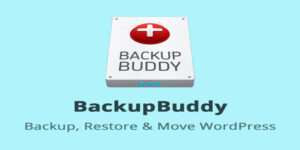
A paid WordPress plugin called BackupBuddy was created for thorough site backups, migrations, and restorations. For website owners looking for a dependable, easy-to-use tool to protect their data and make sure their site can be restored in an emergency, it’s a great option.
Why BackupBuddy?
- Complete Site Backups: BackupBuddy makes full backups of your WordPress website, including all of your media assets, themes, plugins, and databases.
- Scheduled Backups: Set up automated, scheduled backups to run at daily, weekly, or monthly intervals, so you don’t have to remember to do it manually.
- Easy Restoration and Migration: Restore your site to a previous state with just a few clicks, or migrate your WordPress site to a new domain or hosting provider effortlessly.
- Several Storage Choices: Download your backups locally or safely store them on cloud services like Dropbox, Google Drive, Amazon S3, and others.
- Incremental Backups: Reduce server load and optimize backup performance by backing up only the changed files.
- Security Features: Protect your backup files with password encryption to keep them safe from unauthorized access.
- Database Optimization: Clean up your database to reduce its size and improve performance before creating a backup.
- Easy Setup and User-Friendly Interface: BackupBuddy’s intuitive interface makes setting up and managing backups easy, even for non-technical users.
- Premium Support and Documentation: Access premium support and detailed documentation, ensuring you have assistance whenever needed.
BlogVault38

A powerful WordPress plugin, BlogVault is well-known for providing a one-stop shop for website security, backups, and staging. It’s perfect for customers who desire complete site security and a simple, straightforward method of managing backups and restorations.
Why BlogVault?39
- Automated Daily Backups: Schedule daily automatic backups with the option for on-demand backups whenever needed to ensure your site is protected in real time.
- One-Click Restoration: Easily restore your website to a previous state with just one click, minimizing downtime and data loss in case of an incident.
- Offsite Storage: BlogVault stores backups securely offsite, ensuring they’re safe even if your hosting provider encounters issues.
- Incremental Backups: Reduces server load and speeds up the backup process by only backing up changes made to your site since the last backup.
- Staging Site Creation: Create a staging environment to test changes and updates before applying them to your live site, ensuring smooth updates and troubleshootin
- User-Friendly Dashboard: BlogVault provides an intuitive and clean interface that makes managing backups, security, and migrations simple, even for beginners.
- Detailed Backup History: Access a detailed history of your backups to track changes and choose the specific version you wish to restore.
- Multisite Support: BlogVault supports WordPress multisite networks, making it ideal for managing multiple sites from one account.
Conclusion
Your WordPress website can become a high-performing powerhouse by selecting the appropriate plugins. The aforementioned plugins are your best bets whether you want to improve speed, increase social media interaction, protect your data, or rank higher on Google.
FAQs.
What is the best free SEO plugin for WordPress?
Yoast SEO and Rank Math are top contenders offering comprehensive features at no cost.
How can I optimize my site speed with plugins?
Use caching tools like WP Rocket or W3 Total Cache and image optimization plugins like Smush.
Which social media plugin offers the best customization?
Monarch provides highly customizable options for visually appealing social sharing.
Are backup plugins necessary for small blogs?
Yes, even small blogs can benefit from regular backups to prevent data loss.
Can I use multiple plugins from the same category?
While possible, it’s not recommended as it may cause conflicts and slow down your site.
- https://yoast.com/wordpress/plugins/seo/ ↩︎
- https://www.youtube.com/watch?v=k99b0Q2lobU ↩︎
- https://rankmath.com/ ↩︎
- https://youtu.be/NgeaqIy2OB0 ↩︎
- https://aioseo.com/ ↩︎
- https://www.youtube.com/watch?v=1G2nDUNZXfE ↩︎
- https://www.seopress.org/ ↩︎
- https://www.youtube.com/watch?v=FUHjGhsVP0o ↩︎
- https://wpschema.com/ ↩︎
- https://www.youtube.com/watch?v=UFRaTDDLXpk ↩︎
- https://wpforms.com/ ↩︎
- https://youtu.be/Ypl0XcGphw8 ↩︎
- https://socialsnap.com/ ↩︎
- https://www.youtube.com/watch?v=yD7jCIvyUMw ↩︎
- https://revive.social/#gref ↩︎
- https://www.youtube.com/watch?v=GGSOdZOz07M ↩︎
- https://www.elegantthemes.com/plugins/monarch/ ↩︎
- https://www.youtube.com/watch?v=9CrCMHI_V2U&t=32s ↩︎
- https://smashballoon.com/ ↩︎
- https://www.youtube.com/watch?v=Lg40iOMp8gc ↩︎
- https://wp-rocket.me/ ↩︎
- https://www.youtube.com/watch?v=t2cQf7GLVLQ ↩︎
- https://www.csshero.org/ ↩︎
- https://www.youtube.com/watch?v=66srxNlL7Gk&list=PLt9Z0diJAylok9dXIbVgpw6LPpqfVU2zN ↩︎
- https://www.semrush.com/ ↩︎
- https://www.youtube.com/watch?v=mvLI96mxx0o ↩︎
- https://jetpack.com/ ↩︎
- https://www.youtube.com/watch?v=3oebrip3wjo ↩︎
- https://elementor.com/pro/ ↩︎
- https://www.youtube.com/watch?v=btuTznwQYGM ↩︎
- https://woocommerce.com/ ↩︎
- https://www.youtube.com/watch?v=gO2ZYurhsEc&t=225s ↩︎
- https://www.hubspot.com/products/crm ↩︎
- https://www.youtube.com/watch?v=Ihu9rr1wRa0 ↩︎
- https://updraftplus.com/ ↩︎
- https://www.youtube.com/watch?v=AgSgtTsZPd8 ↩︎
- https://www.youtube.com/watch?v=v98Nmf-j9kM ↩︎
- https://blogvault.net/ ↩︎
- https://www.youtube.com/watch?v=PgIWCxriPvQ ↩︎