The Best AI Tools
This post highlights a comprehensive selection of 40 AI tools, each designed to enhance productivity, creativity, and efficiency across various tasks and industries.
I’ve carefully chosen the best tools based on my own expertise after looking through every option in each area. This guarantees that the suggestions are based on genuine, useful use, so you can be confident they are based on what works.
I highlight the best use cases for each tool, describing when and how it might be most helpful. I also discuss the positive aspects of each one as well as any drawbacks I’ve experienced. Furthermore, I include details about both the free and premium versions of each.
Top AI Tools 2025
Chatbots
ChatGPT
Visit WebsiteClaude
Visit WebsiteVideo Generation and Editing
Synthesia
Visit WebsiteRunway
Visit WebsiteWriting
Rytr
Visit WebsiteSudowrite
Visit WebsiteGrammar and Writing Improvement
Grammarly
Visit WebsiteWordtune
Visit WebsiteSearch Engines
Perplexity
Visit WebsiteChatGPT search
Visit WebsiteSocial Media Management
Vista Social
Visit WebsiteFeedHive
Visit WebsiteImage Generation
Midjourney
Visit WebsiteDALL·E 3
Visit WebsiteGraphic Design
Canva Magic Studio
Visit WebsiteLooka
Visit WebsiteApp Builders
Bubble
Visit WebsiteBolt
Visit WebsiteProject Management
Asana
Visit WebsiteClickUp
Visit WebsiteTranscription and Meeting Assistants
tl;dv
Visit WebsiteNyota
Visit WebsiteScheduling
Reclaim
Visit WebsiteClockwise
Visit WebsiteCustomer Service
Tidio AI
Visit WebsiteHiver
Visit WebsiteRecruitment
Textio
Visit WebsiteCVViZ
Visit WebsiteKnowledge Management
Notion AI Q&A
Visit WebsiteGuru
Visit WebsiteSaneBox
Visit WebsiteShortwave
Visit WebsitePresentations
Gamma
Visit WebsitePresentations.ai
Visit WebsiteResume Builders
Teal
Visit WebsiteKickresume
Visit WebsiteVoice Generation
ElevenLabs
Visit WebsiteMurf
Visit WebsiteMusic Generation
Suno
Visit WebsiteUdio
Visit WebsiteThe best AI chatbots
ChatGPT
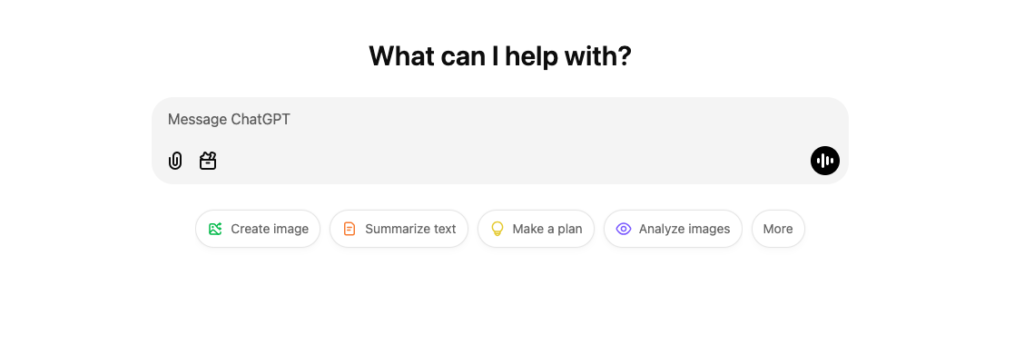
ChatGPT consistently beats other models in important benchmarks and holds the top spot on the LM Arena leaderboard. With 200 million users as of December 2024, it is the most widely used AI application worldwide.
I’ve made substantial use of ChatGPT for data analysis, coding, AI script generation, translation assignments, brainstorming, and managing tasks that require a lot of study. The new 4o model is a huge improvement over ChatGPT’s earlier iterations; it’s super quick and seems much smarter. I may put in images, such as a chart or graph, and ask questions about them using ChatGPT-4’s multimodal features, which greatly facilitates the rapid interpretation of visual data. I handed it a PNG image of a chart, and it examined it, provided me with a table with the raw data it had read from the chart, and then redrew the chart in the colours I wanted. It was fairly amazing.
With the ability to remember context over time, ChatGPT can now tailor responses according on past exchanges. I’ve saved hours of work by using it, for example, to improve reoccurring project ideas without having to repeat every detail. To prevent it from going all Skynet on you, you can use OpenAI’s controls to examine and govern what it remembers.
Finding appropriate data within discussions is made much simpler by the integrated ChatGPT search tool (more on this later), which reduces illusions caused by RAG (Retrieval Augmented Generation). RAG retrieves data from outside sources to ground the AI’s response.
Although it is excellent for creative and general-purpose jobs, I would suggest looking into other coding tools like Claude (see below). While Claude excels at coding activities, ChatGPT isn’t particularly poor at them.
Anyone can use the ChatGPT-4o small for free. The $20/month Plus package is well worth the money.
Claude

Anthropic’s Claude is rapidly becoming my preferred tool for code reviews, and I’ve been using it for coding jobs. Claude’s accuracy is what really sets it out; compared to other tools I’ve tested, it appears to “get” the subtleties of programming better. I’ve used it to identify minor bugs in my code and even come up with improved project organisation ideas. It is evident that Anthropic is training these models with more recent and specialised coding skills, particularly when dealing with complex issues or new frameworks.
The fact that Claude is pleasant to chat to is another quality I adore about him. Compared to ChatGPT, it seems to have more “soul”—the tone is softer, and the dialogues simply flow more naturally. It’s really nice to talk to, whether I’m exchanging ideas or figuring out a challenging problem.
Video Generation and Editing
Synthesia
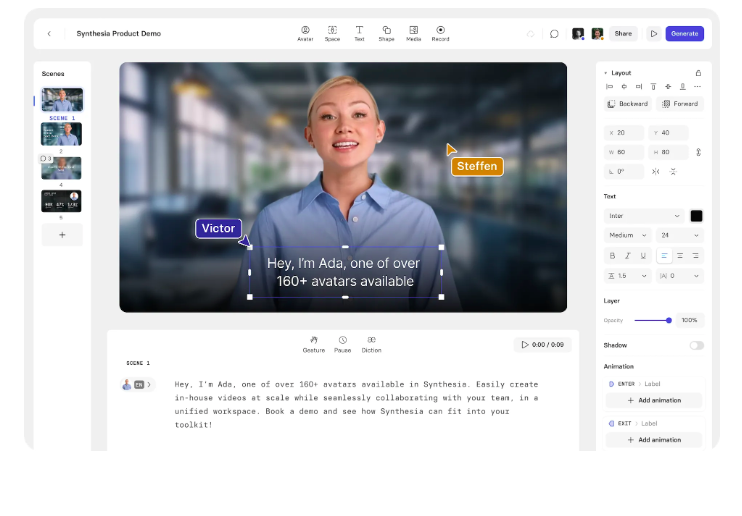
Although training and L&D films are by far its most common use case, Synthesia is adaptable enough to meet a variety of requirements. Companies use it to create customer support or knowledge base films, onboard new hires, and communicate internally. In terms of marketing, it is quite good at creating product demos, instructional films, B2B marketing content, and customised sales outreach videos. Personally, I’ve also found it useful for website videos that need a polished, expert look with little work.
Runwayml
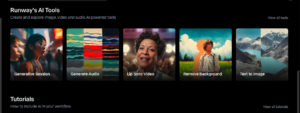
With the help of Runway AI, a state-of-the-art creative tool, artists, designers, and content producers can easily produce stunning images, animations, and films. Its user-friendly UI and potent AI enable creating creative projects easier and faster than before.Camera controls let you to change focus and angles for a theatrical effect, while tools like Motion Brush make it simple to apply movements to particular segments of a film. Especially amazing is the painting capability, which lets me easily erase or change parts of a scene without breaking the flow of the film—tasks that typically call for sophisticated knowledge and expensive video editing software. However, there is still a slight learning curve, particularly for those who are not experienced with video editing.
Writing
Rytr

For writing tasks, Rytr feels more specialised and concentrated than ChatGPT. Rytr is superior when you require a ready-to-go format or a professional tone with less back-and-forth, even though ChatGPT is excellent for brainstorming and idea exploration. It is perfect for creating multilingual content because it supports more than 30 languages and has an integrated plagiarism detector that gives you piece of mind about originality.
However, I’ve found that Rytr has some trouble with longer or more intricate writing, so I don’t usually use it for in-depth pieces. Nevertheless, with plans starting at just $9/month, it’s quick, efficient, and reasonably priced for short-form material. Rytr is a simple solution that works well for marketers, small business owners, and independent contractors.
Sudowrite
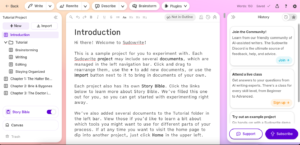
Sudowrite is a fantastic tool for fiction writers, offering invaluable support for overcoming writer’s block, generating fresh ideas, and crafting vivid narratives. Its features are particularly well-suited to storytelling. The ‘Describe’ tool helps create immersive descriptions, while ‘Brainstorm’ sparks creative plot points. The ‘Expand’ feature is equally impressive, transforming rough outlines into fully developed drafts and making the writing process smoother.
Unlike tools like ChatGPT or Rytr, which cater to a broader range of tasks like writing emails, product descriptions, or blog posts, Sudowrite is laser-focused on fiction. It excels at improving dialogue, enriching characters, and refining narrative structure. When I struggled with a scene, Sudowrite offered insightful suggestions to enhance pacing and tension. Even if you don’t directly use its ideas, it’s an incredible way to rethink the next sentence and break through creative blocks.
Grammar and Writing Improvement
Grammarly.

Grammarly’s new AI writing assistant helps generate content ideas and assists in drafting emails and documents. It integrates seamlessly with platforms like Gmail, Google Docs, and Microsoft Word, offering real-time suggestions as you write. These integrations have streamlined my workflow, making it effortless to maintain consistency and professionalism across the diverse writing tasks I handle daily.
Wordtune

Wordtune offers contextual suggestions that align seamlessly with my writing, ensuring the style, tone, and subject matter are consistent. This has been incredibly helpful in maintaining uniformity across all my work.
While Wordtune excels at rewriting and refining existing text, it isn’t intended for generating long-form content from scratch. However, its editing tools provide unique features that complement those of Grammarly. With a free version covering basic functions and premium plans starting at $13.99/month, Wordtune provides a robust set of tools to enhance your writing.
Ai Search Engines
Perlexity

Perplexity functions more like a research engine than a traditional search engine. Unlike tools like Google, it eliminates the need to navigate through countless links, instead providing direct answers with citations, making it highly efficient for knowledge work. However, it’s still important to verify its responses, as some answers—particularly for technical topics—can rely on outdated sources. For instance, during a test involving CAD software, it cited decade-old information, which was less than ideal.
What sets Perplexity apart is its ability to uncover insights you might not think to search for. I often use it to examine topics from various perspectives, and its multi-step reasoning engine makes it perfect for in-depth research and synthesis. It intuitively detects when an additional search might yield better results and breaks down complex queries step-by-step for more comprehensive answers.
Ai Social Media Management

Visat social
Vista Social is an excellent choice for small to medium-sized businesses, marketing agencies, and individual content creators seeking an affordable and comprehensive social media management tool. However, larger enterprises or teams with more complex requirements might find its features less advanced compared to enterprise-level platforms, particularly if they need sophisticated CRM integrations or highly customized analytics.
Feed Hive

I’ve been really impressed with FeedHive. Its AI-driven features, like content suggestions and hashtag recommendations, are incredibly helpful for brainstorming posts when I’m running low on ideas. Scheduling content is simple, and the visual previews ensure everything looks just right before going live. I also love how easy it is to customize posts for different platforms within the same interface—it’s a huge time-saver.
The analytics dashboard is another standout feature. I’ve used it to monitor follower activity and post performance, helping me pinpoint what resonates most with my audience. The collaboration tools are also a great addition—I can easily share drafts with my boss and get quick approvals without needing to switch between apps.
AI Image Generation
Midjourney

Midjourney is my go-to AI image generator for painterly and imaginative visuals. Its artistic prowess excels in crafting breathtaking fantasy and sci-fi imagery, as well as richly detailed “historical” photographs.
What truly sets Midjourney apart is its painterly aesthetic, particularly when it comes to faces and intricate details in surreal settings. While it occasionally struggles with rendering faces at a distance, it’s unparalleled for creating speculative and narrative-driven artwork—whether it’s a dreamy space opera or a mythical kingdom.
DALL·E 3

DALL-E 3 is OpenAI’s latest advancement in text-to-image models, now seamlessly integrated into ChatGPT. This integration makes image creation more intuitive, allowing you to brainstorm and refine prompts directly within ChatGPT, evolving from simple descriptions to detailed narratives. It’s like working with a creative partner that visually brings your ideas to life.
Personally, DALL-E 3 is my top choice for photorealistic renders or scenes featuring multiple distinct “actors.” It excels at producing grounded, realistic visuals, whether it’s rendering battle scenes for a fighting game concept or creating lifelike images of animals or people. Its improved ability to interpret complex prompts makes it significantly more dependable than its predecessor.
AI Graphic Design
Canva Magic Studio

Canva has always been my go-to design tool because of its ease of use, and the addition of the AI-powered Magic Studio suite has taken it to the next level with a range of features that simplify and elevate the creative process. These include:
Magic Design: By entering a prompt or uploading an image, Magic Design generates customized templates for various formats, such as social media posts and presentations. This has been especially helpful when I’m low on inspiration, providing a great starting point for my social media content.
Magic Write: This tool helps create content by generating text based on your prompts. I’ve found it useful for drafting copy and overcoming writer’s block.
Magic Edit: Magic Edit allows for smooth adjustments within images, like changing colors or removing elements. It’s been a lifesaver for making quick edits without having to switch to a separate, more complex photo editing tool.
Magic Eraser: This feature lets you remove unwanted objects from images. I’ve used it to tidy up photos before adding them to my social media posts.
Magic Animate: Magic Animate adds animations to static designs, making it perfect for creating engaging presentations and social media content that grabs attention.
Looka

Looka is an AI-powered logo design platform that makes branding straightforward and effective. I used it to create a logo for one of my side projects, and I was really impressed with the outcome. After entering the project name and selecting preferred styles and colors, Looka generated several polished, professional options. It’s incredibly user-friendly, even for those with no design experience.
What I love about Looka is its simplicity. Once I chose a design I liked, I could easily adjust the fonts, colors, and layouts to perfect the final result without feeling overwhelmed. The final logo turned out so well that I downloaded the full Brand Kit, which included matching social media templates and business card designs. Having everything ready to go saved me hours of extra work.
App Builders
Bubble

If you prefer to avoid coding altogether, Bubble might be a better choice. It’s a no-code platform that lets users create fully functional web applications. To test it, I used it to develop a custom project management tool.
The platform’s drag-and-drop editor made it easy to design the user interface by placing elements like buttons, text fields, and images directly onto the canvas. I could also define workflows to specify how the app should respond to user actions, like creating tasks or sending notifications. With Bubble’s built-in database management, I could set up data structures and relationships without the need to manage a separate database.
One feature I found especially useful was the ability to integrate third-party APIs. For example, I connected the app to a calendar service to sync deadlines, which added significant value to my tool. Bubble also has a plugin marketplace, which greatly extends the platform’s functionality.
Bolt

Bolt.new is an AI-powered platform that lets you quickly prototype, build, edit, and deploy full-stack applications directly from your browser.
The app-building process was quick and intuitive. I typed a prompt describing the app—”Build a task manager with a to-do list, user authentication, and a simple dashboard”—and Bolt.new instantly generated a working prototype. From there, I refined the design and functionality using the built-in editor. I added a delete button to each task and customized the styling with the code editor, and everything worked smoothly.
What impressed me most was the ability to deploy the app directly from the platform. Once I was satisfied with the app, I simply clicked “deploy,” and just like that, it was live. The platform took care of everything, from hosting to managing serverless functions, saving me a lot of time compared to manually setting up a local development environment. It’s perfect for quickly prototyping an app.
AI Project Management
Asana

By automating activities, setting workflow priorities, and making intelligent recommendations, Asana’s AI technology simplifies project management. By anticipating due dates and spotting possible bottlenecks, it improves teamwork and guarantees that assignments are finished on schedule. Because the AI tool can analyse project data, users may make data-driven decisions that increase team productivity and efficiency.
Clickup

For teams and companies of all sizes, ClickUp’s AI solution is made to increase productivity and simplify job management. This program improves workflow and efficiency by automating several project management tasks using artificial intelligence.
Task automation is one of the main characteristics. Automating repetitive tasks like work assignment, deadline setting, and reminder emailing is possible using ClickUp’s AI. It can intelligently assign work to the correct individuals by learning from project trends and user behaviour, ensuring deadlines are fulfilled without micromanaging. This frees up resources for more important tasks and cuts down on the amount of time spent on manual updates.
Transcription and Meeting Assistants
tl;dv

tl;dv is an AI-powered tool that streamlines virtual meetings by automating transcriptions and generating summaries. I recently introduced it to my team to enhance how we manage meeting notes and ensure that key details are never overlooked.
Setting it up was incredibly simple—just linking it to our Zoom account was enough for it to start transcribing meetings automatically. The transcription quality was impressive, with only minor inaccuracies on technical terms that required occasional manual adjustments, but nothing significant.
Nyota

Nyota is another AI-powered meeting assistant designed to boost productivity by automating note-taking, task management, and meeting planning.
After connecting Nyota to our calendar, it automatically joined scheduled meetings. During the sessions, it captured key points, decisions, and action items, allowing me to focus entirely on the conversation without the distraction of taking notes manually.
Following each meeting, Nyota delivered detailed transcripts and concise summaries, highlighting critical information and assigned tasks. This feature was especially useful for team members who missed the meeting, as it enabled them to quickly catch up on essential discussions.
Nyota also excels in meeting planning with AI-generated topic suggestions, ensuring our meetings stay focused and productive. Moreover, its seamless integration with project management tools allowed it to automatically create tasks and updates based on our discussions.
Scheduling
Reclaim

Reclaim is an AI-powered scheduling assistant that helps optimize your calendar by automatically managing tasks, meetings, and breaks according to your priorities. I started using Reclaim to manage my schedule more effectively, and it’s made a big difference in how I organize my time.
Clockwise

Clockwise made meeting coordination much simpler by automatically identifying the optimal times based on participants’ availability and current commitments. This feature significantly streamlined the scheduling process, eliminating much of the usual back-and-forth involved in finding mutually convenient times.
That said, I did notice some drawbacks. Similar to Reclaim, Clockwise occasionally misjudged the priority of certain tasks, resulting in some unexpected and less-than-ideal scheduling decisions.
Customer Service
Tidio.Ai

Tidio’s Smart Views feature provides real-time insights into customer interactions, helping support agents efficiently prioritize and manage conversations. With the ability to see which customers are online and what pages they’re browsing, agents can engage proactively, resulting in faster issue resolution.
The platform also includes robust analytics and reporting tools, which I used to monitor the performance of AI features like response times and customer satisfaction ratings. The data showed that Lyro successfully handled a large volume of inquiries, freeing up human agents to focus on more complex issues.
Hiver

Hiver is an AI-powered customer service platform designed to help teams efficiently manage shared inboxes for support and sales emails. I started using Hiver to streamline our team’s email workflows and enhance customer response times. Its seamless integration with Gmail made onboarding effortless.
One standout feature is the AI Summarizer. With numerous email threads to manage, sifting through lengthy conversations to find key points can be time-consuming. The AI Summarizer simplifies this process by condensing threads into concise, easy-to-read summaries, highlighting critical details such as decisions, tasks, and follow-ups. This feature has been a game-changer, allowing me to stay organized and responsive without getting overwhelmed by lengthy emails—a true time-saver, especially when juggling multiple customer inquiries.
Recruitment
Textio

Textio is an AI-driven platform designed to enhance the quality and inclusivity of recruitment communications, with a focus on job postings. I started using Textio to refine job descriptions for open roles on our team and found it highly effective in attracting a diverse range of candidates.
One feature I found especially helpful was the Textio Score, which evaluates the effectiveness of the language in job postings. The score reflects how likely the posting is to appeal to a diverse audience. By incorporating Textio’s suggestions to adjust the language, I was able to improve the score, creating more inclusive and engaging job descriptions.
CVViZ

CVViZ is an AI-powered recruitment platform that simplifies the hiring process by automating tasks like job posting, resume screening, and candidate engagement. It proved to be an excellent tool for attracting and selecting qualified candidates.
With CVViZ, you can effortlessly automate job postings across multiple platforms. Integrating with over 2,000 global job boards, it enables you to publish job ads on 20+ free and 1,700+ paid sites with just one click.
CVViZ also excels at matching and ranking resumes, helping you quickly identify top candidates. When we used it for an open role, it accurately highlighted strong candidates aligned with our requirements.
Knowledge Management
Guru
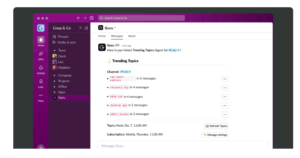
Guru is an AI-powered knowledge management platform designed to centralize company information and improve access across teams. Integrating Guru into our workflow noticeably boosted efficiency and collaboration. It seamlessly integrates with platforms like Slack, Teams, Salesforce, and many others.
Once implemented, Guru provided verified knowledge directly within our communication tools, minimizing the need to switch between platforms. The AI-powered search functionality stood out, offering contextually relevant information based on factors like user role, location, and interaction history.
Additionally, Guru’s AI Training Center allowed us to refine and enhance AI-generated responses, ensuring they remained accurate and highly relevant to our needs.
Notion Ai Q&A

Notion AI Q&A is a powerful tool that gives users access to a company’s knowledge base across thousands of Notion pages. I started using it in my new role, and it quickly became one of my go-to AI tools.
As an introvert, the ability to ask any question (without bothering anyone) and receive a detailed, accurate answer—drawn from the collective knowledge stored in the company’s Notion workspace—was incredibly empowering. It felt like having a personal assistant that could instantly provide information from all parts of the company, anytime.
Notion AI Q&A stands out compared to tools like Google Drive search. Instead of just linking to documents, it delivers relevant answers directly from the content, making it much faster to find the exact information you need. This feature saved me countless hours when I needed quick, detailed responses.
Shortwave

Shortwave is an AI-powered email client offering features like AI email summarization, language translation, and task management.
After linking it to my Gmail account, the app began analyzing my email history to deliver personalized AI assistance.
The standout feature of Shortwave is its AI email summarization. The AI assistant provided clear, concise summaries of lengthy email threads, allowing me to quickly grasp the key points without wading through long conversations. While I don’t manage a large volume of emails, I can see how this would be especially valuable for someone in a sales or outreach role, significantly reducing the cognitive load of managing numerous emails.
SaneBox

SaneBox is an AI-powered email management tool designed to help users declutter their inboxes by intelligently sorting incoming emails.
Setting up SaneBox was straightforward—after linking it to my Gmail account, the service began analyzing my email habits and organizing messages. It created folders like SaneLater for less urgent emails and SaneBlackHole for unwanted senders. The setup process was quick and required minimal effort.
SaneBox’s AI effectively filtered emails based on my previous interactions. Important messages from frequent contacts went straight to my main inbox, while newsletters and promotional emails were automatically sent to the SaneLater folder.
Presentations Makers
Gamma
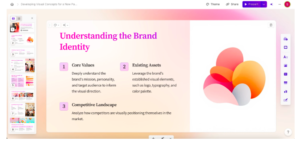
I gave Gamma a try and was impressed by how quickly it generated clean, visually appealing slides from simple prompts. The design quality stood out right away. The AI handled layout and formatting, allowing me to focus on the content. I didn’t have to worry about alignment, colors, or fonts—Gamma took care of all of that.
However, I did encounter some limitations with the editing features. Gamma’s customization options, particularly when it comes to adjusting layouts and slide elements, felt somewhat restrictive. For instance, while I could change text and add media, fine-tuning parts of the design—like moving text boxes or resizing elements—wasn’t as easy as I had hoped. I also noticed that although the templates are visually stunning, they can be limiting if you want to break away from their general style or structure.
Despite these constraints, it’s an excellent choice for users who need to create polished presentations quickly without spending too much time on design details.
The Free Plan includes 400 AI credits, basic image generation, and the ability to create up to 10 slides per presentation. The Plus Plan, priced at $10/user/month, offers unlimited AI creation, advanced image tools, more slides, and priority support.
Presentation.ai
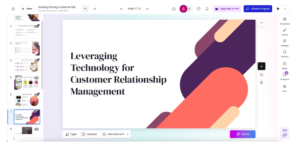
Presentations.ai is another AI-powered platform designed to simplify the process of creating professional presentations.
In terms of visual appeal, I found the slides generated by Presentations.ai to be comparable to those created by Gamma—there’s not much difference between them.
Both platforms offer real-time collaboration features, allowing multiple users to work on the same presentation at the same time.
One advantage I noticed with Presentations.ai is that it aligned the generated presentations more closely with my corporate brand and theme compared to Gamma, which required a bit more adjustment in that area.
Presentations.ai offers a Public Beta Plan for $40 per year, supporting up to 10 members. This plan includes early access, pro templates, custom themes, analytics, and additional AI credits. For more advanced features, the Pro Plan is available at $198 per user per year, offering extra AI credits, pro templates, custom fonts and colors, analytics, and PDF export.
Resume Builders
Kickresume
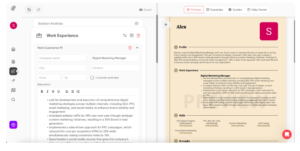
Kickresume is an AI-powered resume builder designed to help users create professional, customized resumes quickly and efficiently. The platform offers a variety of templates and design options.
One of the most useful features of Kickresume is its AI-driven content suggestions. After entering the job title and job description/responsibilities, the AI recommended relevant bullet points and achievements. Customizing a resume for a specific job can be time-consuming, especially when it comes to highlighting particular accomplishments or projects. By analyzing the job description, Kickresume suggests pertinent skills and experiences to include, making the resume more tailored to the role. I found the AI suggestions to be consistently helpful.
Teal

Teal is an AI-powered resume builder that helps me refine and optimize my resume. Having worked on my resume multiple times, I’ve always found it somewhat tedious to get everything just right, especially when constantly tailoring it for specific job applications. So, I was eager to see how Teal could streamline the process while ensuring my resume stood out.
Best Ai Voice Generation
ElevenLabs

ElevenLabs is considered one of the top AI voice generators, offering both text-to-speech and voice cloning features.
The voice quality is exceptional. I tested it by converting text to speech, and the AI-generated voice sounded remarkably natural, capturing human intonation and rhythm much more accurately than I anticipated. I could also adjust settings like pitch, speed, and tone, giving me greater control over how the voice sounded.
I uploaded a sample of my own voice for the voice cloning feature, and it created a model that closely mirrored my speech patterns. When I inputted my own text, the output sounded nearly identical to my original recording. There were slight tonal differences at times, but it was still impressively accurate.
I also explored integrating ElevenLabs with a text-to-speech app, which allowed for smooth conversion of written content into spoken words. This feature is especially beneficial for accessibility or for those who prefer consuming content in audio format.
Murf

I recently began using Murf AI to generate voiceovers for a few content creation projects, particularly for explainer videos I was working on. My goal was to save time while still producing high-quality, professional-sounding audio without having to record everything manually.
After creating an account, I uploaded a script for my first video and had access to a wide range of voices, including male and female options in various accents and languages. The user interface is straightforward, and I was able to dive right into the process without needing a tutorial.
What stood out to me was how realistic the voices sounded. I tested several options and was impressed by how well the AI mimicked natural speech patterns. The intonation and rhythm were especially accurate for a text-to-speech system. I selected the voice that best matched the tone of the video, and the final product sounded professional and clear—like a voiceover artist had recorded it, minus the studio time (and cost).
Best Ai Music Generation
Suno

Suno is an AI-powered music generator that lets users create songs by inputting text prompts. I tried it by describing the mood and genre I wanted—a melancholic piano ballad—and Suno produced a full song with vocals and instrumentation. The AI’s ability to transform text descriptions into complete musical compositions is truly impressive.
I was pleasantly surprised by how coherent and emotive the song turned out. The vocals, though synthetic, captured the intended melancholy, and the piano arrangement matched the mood well. However, there were moments when the lyrics felt a bit repetitive, and the vocal delivery lacked some human nuances.
Suno offers limited editing options. I tried adjusting the tempo and key, but the available controls were somewhat restrictive. For more detailed changes, external audio editing software would be needed.
Despite the editing limitations, I found the experience enjoyable and plan to use Suno again for generating quick musical ideas or experimenting with different genres. I primarily use Suno for background music for social media posts and videos, and it’s perfect for that purpose.
Udio

To test Udio, I wanted to create an upbeat electronic track with a strong bassline and catchy melodies, so I provided a prompt describing the vibe I was going for.
The track had a solid structure, featuring a clear intro, build-up, and drop. The synths were vibrant and energetic, and the rhythm section had a groove that kept the track engaging.
What sets Udio apart from Suno is its focus on genre-specific customization. Udio offers a more direct way to shape the style of the music based on your prompt. For example, I could request specific instruments or even specify a particular electronic subgenre. While the song was definitely enjoyable and captured the vibe I wanted, it wasn’t without limitations. The vocals, though appropriate, still had a slightly robotic feel.
Editing options in Udio are more flexible than those in Suno, but still not as advanced as traditional music production software.
Udio offers a Free Plan with 100 credits per month for up to 50 song generations and basic music creation tools. For additional credits, you’ll need the Standard Plan, which costs $10/month.
Conclusion
The rapid growth of AI tools has changed the way we work, create, and resolve issues. These tools have created countless opportunities, ranging from automating repetitive chores to improving creativity and decision-making. There is an AI solution for every requirement, whether you’re producing music, making professional resumes, voiceovers, or simplifying your workflow with AI-powered email management.
Understanding your objectives and testing with platforms that meet your unique needs are the keys to selecting the ideal AI tool. Start inadequate, look into free plans when they are offered, and grow as you find tools that genuinely improve your creativity and productivity.
AI is more than just a fad; it’s a useful tool for people and companies trying to save time, seize new possibilities, and maintain their competitive edge in the rapidly evolving digital market. You may work more efficiently, accomplish more, and concentrate on the important things in life by incorporating the appropriate tools into your life.
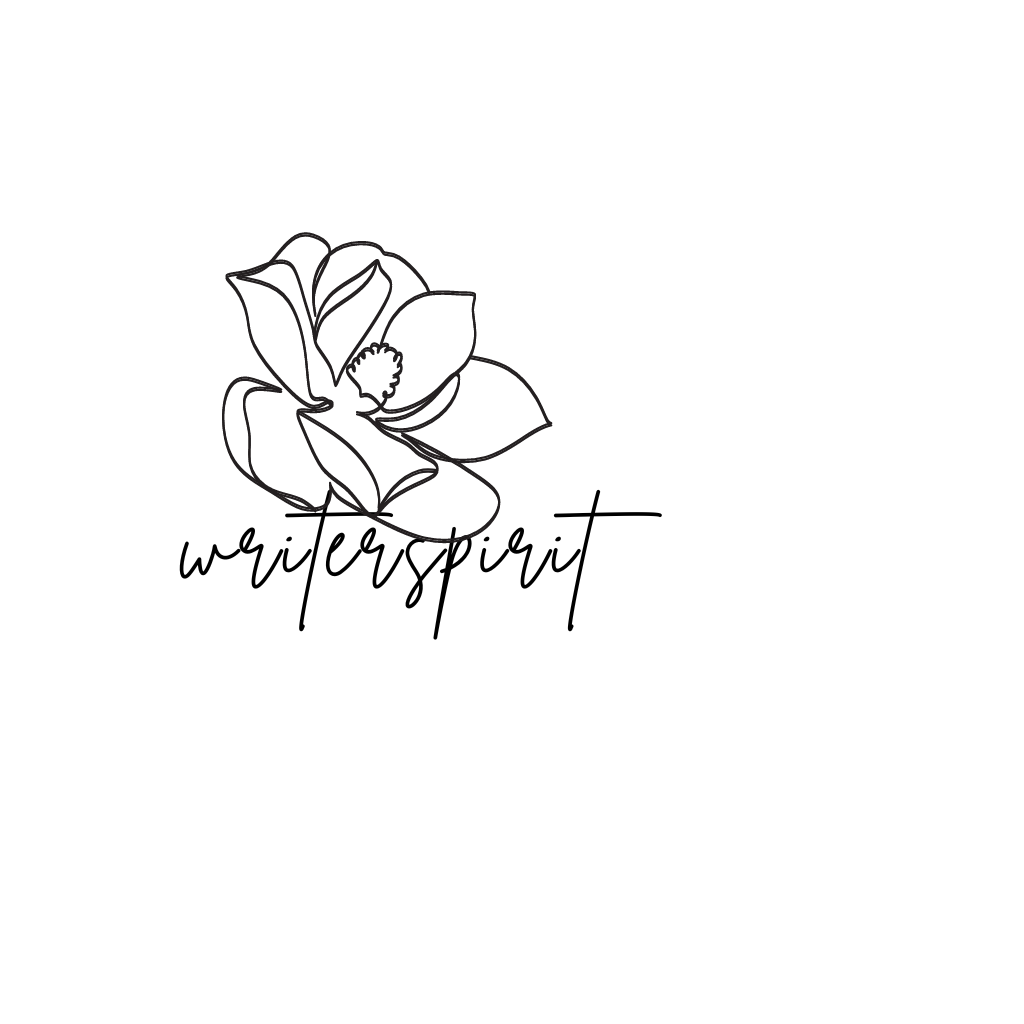
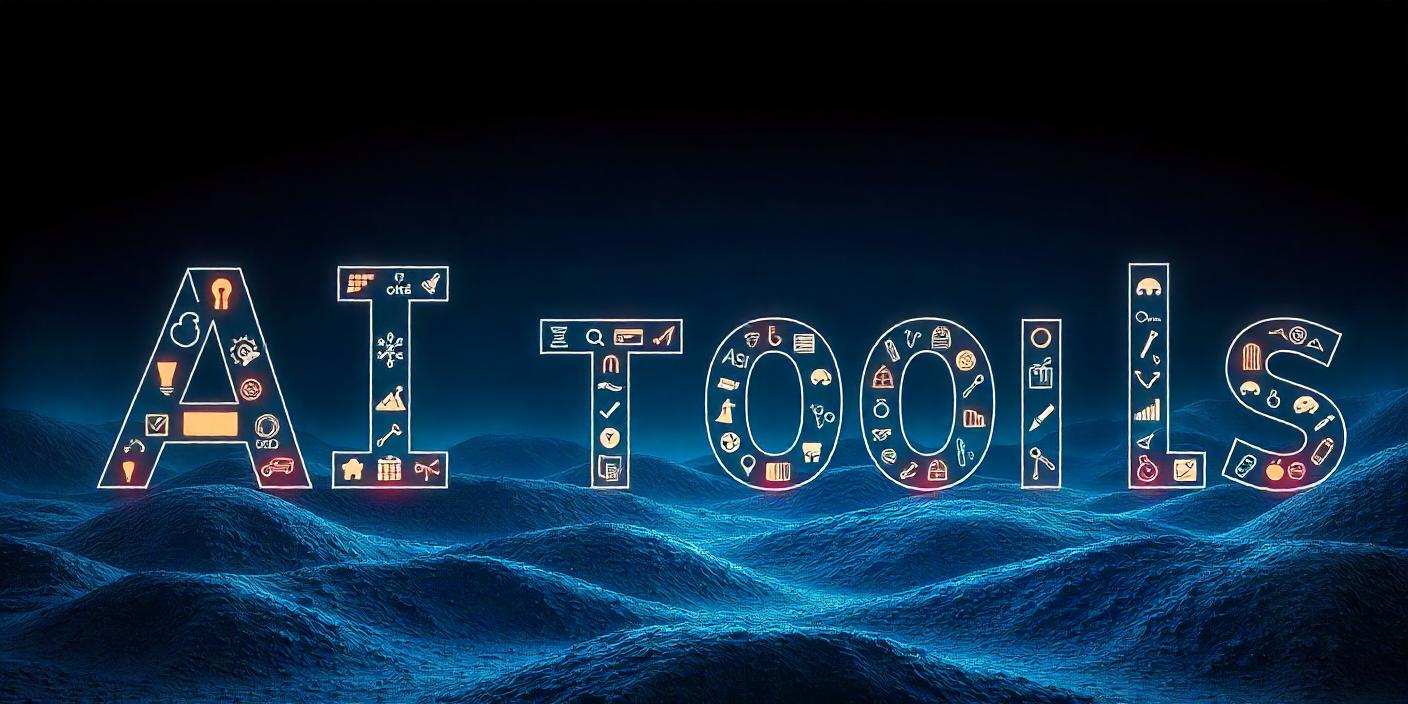
Can you be more specific about the content of your article? After reading it, I still have some doubts. Hope you can help me.
Your point of view caught my eye and was very interesting. Thanks. I have a question for you.
Your point of view caught my eye and was very interesting. Thanks. I have a question for you.
There is definately a lot to find out about this subject. I like all the points you made